- KS Kapālama Map and hours (808) 842-8211
This year, for students currently attending Kapālama Campus, registration will occur in Infinite Campus. Parents will have access through their portals to request courses. Middle and High School students are able to register themselves through their portals. Click here for detailed instructions.
If at any time you need additional support please contact our office at (808) 842-8765 or via email at kapalamasummerschool@ksbe.edu between 7:30 a.m. - 4:15 p.m. We will do our best to answer your questions as quickly as possible. If you are not able to reach us, please feel free to reach out to our Resource Centers at (808) 534-8080 or email them at ksrc@ksbe.edu.
CLICK HERE TO VIEW THE FAQS
| STEP 1: LOOK FOR THE COURSE OR BUS TO REQUEST
|
|---|---|
| STEP 2: CHECK THE DESCRIPTION Check the description to ensure you are looking at the correct course. If this is not the course you are looking for, click back to go back to the course list. |
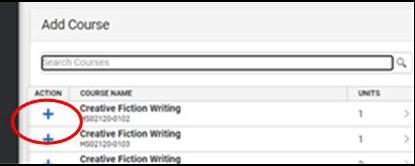 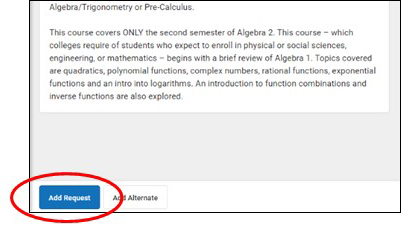 | STEP 3: REQUEST THE COURSE
|
STEP 4: CONFIRM YOUR REQUEST
|
Is there a tutorial for submitting course requests?
Click here to view the tutorial.
Where can I find the course catalog?
Click here to see the Summer School catalog.
There’s no submit button. How do I know my child’s course request has been submitted?
There are three ways to know that your request has been submitted.
If I want to request bus transportation, how do I do that?
You will see morning and afternoon bus routes listed in the course list. Request a bus as you would a course.
If I’m having trouble logging in, what do I do?
Please review this guide and if you need additional support, contact one of the Resource Centers for help:
Ph: (808) 534-8080 | Email: ksrc@ksbe.edu
Web site: https://www.ksbe.edu/resourcecenters/locations/
If I selected a course in error what do I do?
Go back into the course and click on the delete button. Then go into your preferred course to submit your corrected course request. Contact your summer school office if you do delete a course request.
I’m looking for a course but do not see it listed. I only see one with a W in the course number.
If you don’t see a course, that means the course is closed.Look for the corresponding waitlisted course if you want to request to be placed on the waitlist.The Waitlist will have the same name as the course but with WL at the end and in the description.
How do or why would I use the Alternate button?
The alternate button is to request a course that you would want in case you do not get your first choice course. It is recommended to select an alternate course for periods where you requested to be on a waitlist.
What’s the progress bar at the top for?
The bar only indicates how many courses you requested. You do NOT need to hit 100% to complete your course request process.
What’s the difference between a course request and registration?
Course request process has been what we’ve called it for many years. This is because at this stage, we are simply holding spots on class lists for the student. We do not confirm a student as registered in the course until tuition payment is received and the enrollment agreement is signed. Then the student is added to a roster and considered fully enrolled, registered and scheduled. A conditional acceptance letter goes out on 4/1 to share the course request list along with links to tuition payment and enrollment agreement forms. Once that step is complete, final confirmation is sent.
I submitted my course request, how will I know I’m confirmed?
We will be sending conditional acceptance letters in April which will provide more information and next steps in confirming your schedule.
Are the bus pick-up and drop-off times and locations confirmed?
Times and locations are tentative. We will confirm exact locations and ETAs as we get closer to summer. For those who request bus transportation, detailed information is forthcoming.